
Social media communication for culture and creativity
COU_5_EN
Title
Social media communication for culture and creativity
Keywords
Social media, communication, safety
Author
E-SENIORS
Languages
English
Objectives/goals
This module aims to develop the knowledge and skills of the users on how to use social media for communication and the promotion of culture and creativity. Senior users will get familiar with the social media tools, cultural resources on social media that enable them to easily navigate and discover cultural and communication opportunities.
Description
The course is arranged into 3 levels: each module is divided into units. The titles of the units give a more detailed idea about the content of the module. The modules are united under the common topical title: Information and communication through social media.
This specific module is built as follows:
Module 1. Social media communication for culture and creativity
Unit 1.1: Facebook
Unit 1.2: WhatsApp
Unit 1.3: Instagram
Unit 1.4: TikTok
Unit 1.5: Twitter
Contents in bullet points
● Mostly used social media networks: Facebook, Instagram, Twitter; Tiktok
● You can discover events, photos, exhibitions, etc. on these social media channels
● You can use social media for finding cultural resources and promote your own creative work, you can be inspired, or you can inspire your friends, etc;
● You can avoid social media threats and risks by following recommendations and advice stipulated in this training module
Contents
Social media communication for culture and creativity
Social media communication for culture and creativity
Objectives&Goals
At the end of this module you will be able to:
- Register and take your first steps on each of the social networks presented
- Search and add/follow your friends
- add content and discuss
|
Facebook
 Facebook is social media, which is also available as a mobile application. It allows users to create a personal profile, upload photo videos, share their opinion, likes, and dislikes of photos, videos, send and receive messages and make calls with or without the video. Facebook is social media, which is also available as a mobile application. It allows users to create a personal profile, upload photo videos, share their opinion, likes, and dislikes of photos, videos, send and receive messages and make calls with or without the video.
Facebook offers several opportunities:
▪ To connect family and friends
▪ To advertise and promote business
▪ To gather like-minded people in groups
▪ To actively discuss different topics
▪ To meet new friends
▪ To find cultural events
▪ To create cultural and creative events
▪ To promote one’s cultural and creative work
How to register ?


How to add a friend ?


How to join a group ?


How to write a publication ?
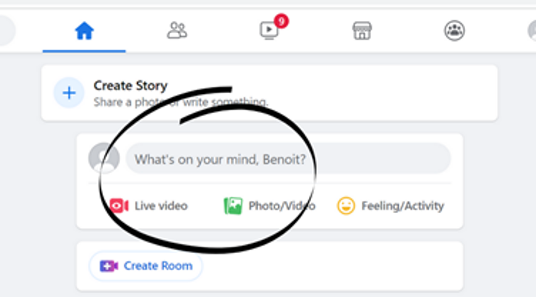
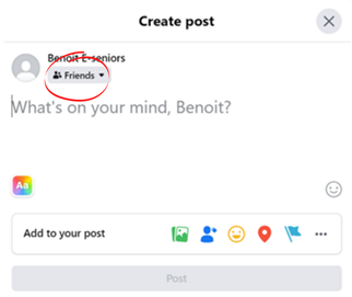
How to send messages ?
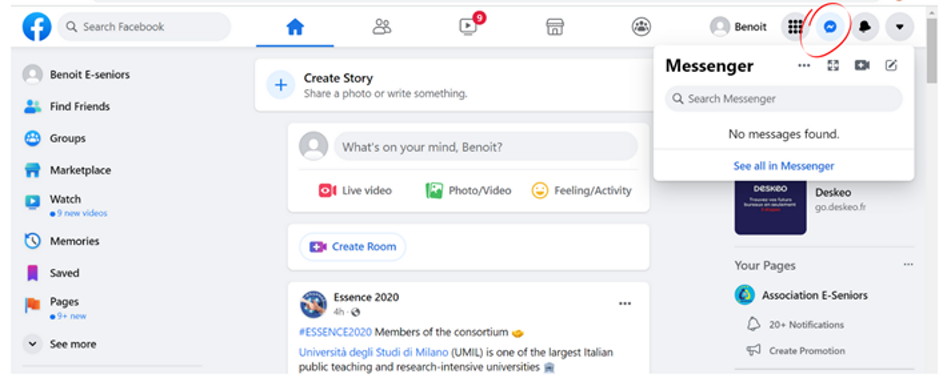
|
WhatsApp
 WhatsApp allows two people or larger groups to exchange messages, pictures, videos, or audio messages over the internet connection and between different countries. WhatsApp allows two people or larger groups to exchange messages, pictures, videos, or audio messages over the internet connection and between different countries.
How to register on WhatsApp?
Once WhatsApp is launched on the computer or opened on the phone, you can register by entering your name and phone number. You cannot register without a phone number. Once you have logged in to the site or application, you can search for your contacts' names in the search bar. If your contacts are registered on WhatsApp as well, you can send them a message.
How to send photos, videos, and audio on WhatsApp?
If you want to send a photo or video, you can click on the photo symbol next to the message space. If you want to send an audio message, you can click on the microphone and keep pressing until your message is finished.
|
Instagram
 Instagram offers the possibility to share photos or videos instantly and for a period of 24 hours or less. It is present on the computer as well as on the phone. We can register with a Facebook account. Instagram offers the possibility to share photos or videos instantly and for a period of 24 hours or less. It is present on the computer as well as on the phone. We can register with a Facebook account.
How to register?

How to follow and communicate ?

How to post a picture ?
To post a photo on Instagram, you have two options. Post it for 24 hours as a "story" or share it on your profile indefinitely or until you want to delete it.
To put it in a "story", you can click on the top left circle symbolizing your profile (if you entered a profile photo when you signed up, it is in this circle) and enter your photo or take a photo directly if you are on the mobile application. By scrolling to the right or left, Instagram allows you to change the color filters, so you can modify the photo as you wish. Then, click on the "+" symbol at the bottom of the screen and open the photo(s) you want to share.
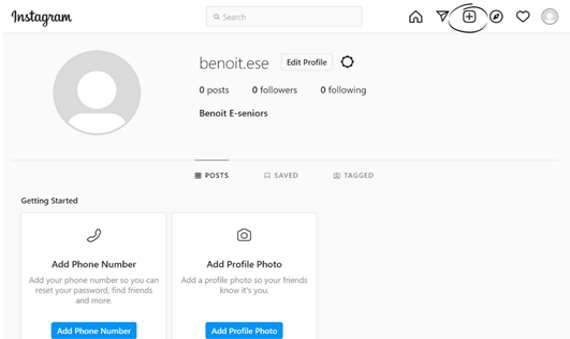
|
TikTok
 The principle of TikTok is sharing of audio videos in 9/16th format. These videos can last a maximum of 15 seconds and can include sound, images, and video sequences. The principle of TikTok is sharing of audio videos in 9/16th format. These videos can last a maximum of 15 seconds and can include sound, images, and video sequences.
How to create an account on TikTok?
Download TikTok from Google Play or the App Store, then open the App, tap Profile in the bottom right, and choose a method to sign up
How to create a video on TikTok?
To create a new video, you have to click on the “+” bottom of the screen, upload content from your device Library or use your Camera, add sounds, effects, filters, or other camera tools, then start your video by pressing a button. You can now record your content, make additional edits on the posting page and post your video.
|
Twitter
 Twitter allows its users to blog using short messages (280 characters maximum, i.e. one or two sentences). What is special about Twitter is that it does not invite readers to comment on the messages posted. The platform is available on computers as well as smartphones, and registration is done directly on it. Twitter is mostly used to share information briefly and quickly. Twitter allows its users to blog using short messages (280 characters maximum, i.e. one or two sentences). What is special about Twitter is that it does not invite readers to comment on the messages posted. The platform is available on computers as well as smartphones, and registration is done directly on it. Twitter is mostly used to share information briefly and quickly.
How to create an account on Twitter?
Open a Twitter Page or App, click on the button that says “Sign Up Now”. Begin the sign-up information by providing your username, date of birth, and your choice of an email account or phone number. Click on the button that says "Create Account." A verification code will be sent to your email address or phone number. Enter the verification code once you receive it. Create a password. It will need to be at least six characters. Add your picture. At the top of the settings page, you will see a "photo" tab. Click this and add a photo of you.
How to follow people on Twitter?
To follow people and see what they post, type their name in the search bar and click on "Follow".
How to post on Twitter?
To post a tweet, select the New Tweet button near the top of the screen. The tweet box will appear. You can type what you want to post (280 characters maximum), then select Tweet. The tweet will be shared publicly, along with anyone who follows you on Twitter. It'll also appear at the top of your timeline.
|
| |










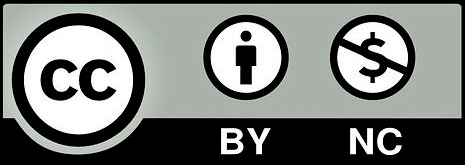
Title
Social media communication for culture and creativity
Keywords
Social media, communication, safety
Author
E-SENIORS
Languages
English
Description
This specific module is built as follows:
Module 1. Social media communication for culture and creativity
Unit 1.1: Facebook
Unit 1.2: WhatsApp
Unit 1.3: Instagram
Unit 1.4: TikTok
Unit 1.5: Twitter
● Mostly used social media networks: Facebook, Instagram, Twitter; Tiktok
● You can discover events, photos, exhibitions, etc. on these social media channels
● You can use social media for finding cultural resources and promote your own creative work, you can be inspired, or you can inspire your friends, etc;
● You can avoid social media threats and risks by following recommendations and advice stipulated in this training module
Contents
Social media communication for culture and creativity
Social media communication for culture and creativity
Objectives&Goals
At the end of this module you will be able to:
Facebook
Facebook offers several opportunities:
How to register ?
How to add a friend ?
How to join a group ?
How to write a publication ?
How to send messages ?
WhatsApp
How to register on WhatsApp?
Once WhatsApp is launched on the computer or opened on the phone, you can register by entering your name and phone number. You cannot register without a phone number. Once you have logged in to the site or application, you can search for your contacts' names in the search bar. If your contacts are registered on WhatsApp as well, you can send them a message.
How to send photos, videos, and audio on WhatsApp?
If you want to send a photo or video, you can click on the photo symbol next to the message space. If you want to send an audio message, you can click on the microphone and keep pressing until your message is finished.
Instagram
How to register?
How to follow and communicate ?
How to post a picture ?
To post a photo on Instagram, you have two options. Post it for 24 hours as a "story" or share it on your profile indefinitely or until you want to delete it.
To put it in a "story", you can click on the top left circle symbolizing your profile (if you entered a profile photo when you signed up, it is in this circle) and enter your photo or take a photo directly if you are on the mobile application. By scrolling to the right or left, Instagram allows you to change the color filters, so you can modify the photo as you wish. Then, click on the "+" symbol at the bottom of the screen and open the photo(s) you want to share.
TikTok
How to create an account on TikTok?
Download TikTok from Google Play or the App Store, then open the App, tap Profile in the bottom right, and choose a method to sign up
How to create a video on TikTok?
To create a new video, you have to click on the “+” bottom of the screen, upload content from your device Library or use your Camera, add sounds, effects, filters, or other camera tools, then start your video by pressing a button. You can now record your content, make additional edits on the posting page and post your video.
Twitter
How to create an account on Twitter?
Open a Twitter Page or App, click on the button that says “Sign Up Now”. Begin the sign-up information by providing your username, date of birth, and your choice of an email account or phone number. Click on the button that says "Create Account." A verification code will be sent to your email address or phone number. Enter the verification code once you receive it. Create a password. It will need to be at least six characters. Add your picture. At the top of the settings page, you will see a "photo" tab. Click this and add a photo of you.
How to follow people on Twitter?
To follow people and see what they post, type their name in the search bar and click on "Follow".
How to post on Twitter?
To post a tweet, select the New Tweet button near the top of the screen. The tweet box will appear. You can type what you want to post (280 characters maximum), then select Tweet. The tweet will be shared publicly, along with anyone who follows you on Twitter. It'll also appear at the top of your timeline.