
It is never too late to... Spend money on culture, comfortably seated on the armchair
COU_10_EN
Title
It is never too late to... Spend money on culture, comfortably seated on the armchair
Keywords
Online shopping, Registration, Password, Personal information, Payment methods, Website security
Author
IAL
Languages
English
Objectives/goals
After successful completion of the training, the user will be able to:
- Evaluate the worthiness of a certain service/good before buying it through an online shopping platform.
- Safely shop online. The user will be aware of the security basic in order to safely buy online.
- Know which personal information is necessary to buy online, and which is not.
- Recognize the importance of websites’ terms and conditions (including privacy policy, shipping terms, etc.).
- Know different online payment methods. The user will be aware of the most common and safe method of payment for online economic transactions.
Description
Online shopping can be very convenient, easy and efficient. Nonetheless, it is very important to be careful and to be aware of the diversified payment methods available, the personal information requested, and the potential risks deriving from online economic transactions.
In this training module, the users will learn some very useful tips that will allow them to shop online in an informed and safe manner.
Contents in bullet points
● Evaluate before you buy. Tips to shop online in an informed and safe manner.
● Security basic for the online economic transaction. Be aware of the risks you may encounter while shopping online and how to overcome them.
● Methods of payment. It is possible to complete an online economic transaction using different kind of payment methods. Assess which is the best for you and your needs.
● Remember to check: Terms and Conditions, Privacy statements, Shipping terms
Contents
It is never too late to... Spend on culture, comfortably seated on the armchair
Evaluate before you buy
Objectives&Goals
At the end of this module you will be able to:
- Evaluate the worthiness of a certain service/good before buying it through an online shopping platform.
- Know which personal information are necessary to buy online, and which are not.
- Know different online payment methods. You will be aware of the most common and safe methods of payment for online economic transactions.
- Be aware of the security basic in order to buy online in a safe manner.
- Recognize the importance of websites’ terms and conditions (including privacy policy, shipping terms, etc.).
|
Introduction
Online shopping can be very convenient, easy and efficient.
Nonetheless, it is very important to be careful and to be aware of the potential risks deriving from online economic transactions.
In this training module, you will learn some very useful tips that will allow you to shop online in an informed and safe manner.
Whether you buy a ticket for an art exhibition or you buy any kind of good, in the next slides you will find some useful information for an easy and safe online shopping.
|
Shop with reputable retailers
It’s best to shop directly with online retailers/online shopping platforms you know and trust.
Bookmark your favorite shopping sites to get there quickly and safely. Avoid typing the name of the retailer into your browser bar.
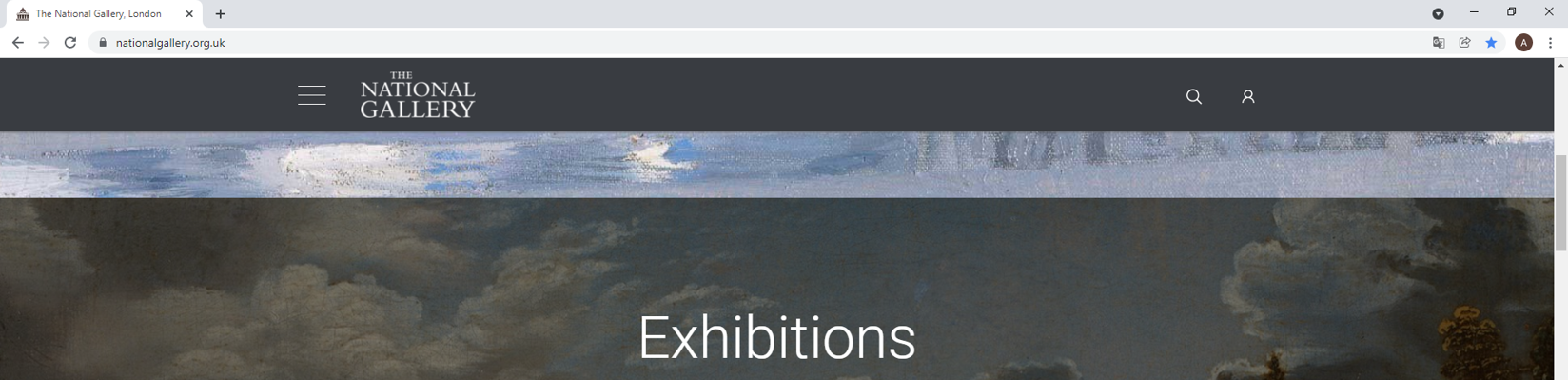
For example, if you like to go to the theatre, and you happen to buy online tickets frequently, bookmark your favourite theatre’s website.
This way, you won’t need to search on the browser bar but you will land directly on the theatre website.
Beware! A tiny typo could land you on a fake site that looks just like the real one.
Make a “purchase” on an illegitimate site and you may unwittingly hand the scammers your credit card number and other personal info.
|
Verify new-to-you businesses
You would like to buy a product or service from a seller you don’t know?
Do not exclude the possibility, but make sure that this seller is trustworthy.
Look online for reviews. If the store/online shopping platform isn’t reviewed or does not have favourable reviews, don’t order from their website.

Check the “contact us” page on the website for an address and phone number.
Then take it a step further: call the business to verify.
Why? Some scammers hijack the contact info of real businesses to make their shady site look legitimate.

|
Beware amazing deals
Did you spot an ad offering rock-bottom prices or an eye-popping offer of free stuff?
Remember, if an offer looks too good to be true, then it probably is.
Compare prices before you buy. Unusually low prices could be a red flag that you’ve landed on a fake site that’s been set up to snag your personal information or steal your money.

|
Security basic for online economic transactions
Don’t browse on public wi-fi
Avoid shopping from public Wi-Fi. The guy staring at his phone next to you could be a hacker spying on your online activity.
Shopping online often requires giving out information that an ID thief would love to grab, including your name, address and credit card number.

|
Pick strong passwords
Most of the times it is necessary to register to the website in order purchase something (art exhibition tickets, subscription to your favourite magazine, etc.).
In order to register, you will have to provide: name, surname, email address, address (for deliveries), telephone number, and a password.
A strong password is like a secure lock that keeps cyberthieves out of the accounts where you store your private information. Here’s some tips:
• Use a complex set of lower and uppercase numbers, letters, and symbols.
• Avoid dictionary words and personal information
• Never reuse passwords across sites
|
Check site security before you buy
 Look for a lock icon in the browser bar of a site to verify that they use SSL (secure sockets layer) encryption. The URL also should start with “https” rather than just “http.” Look for a lock icon in the browser bar of a site to verify that they use SSL (secure sockets layer) encryption. The URL also should start with “https” rather than just “http.”
Secure websites are configured to mask the data you share, such as passwords or financial info. Shopping only on secure sites reduces the risk that your private information will be compromised while you shop.
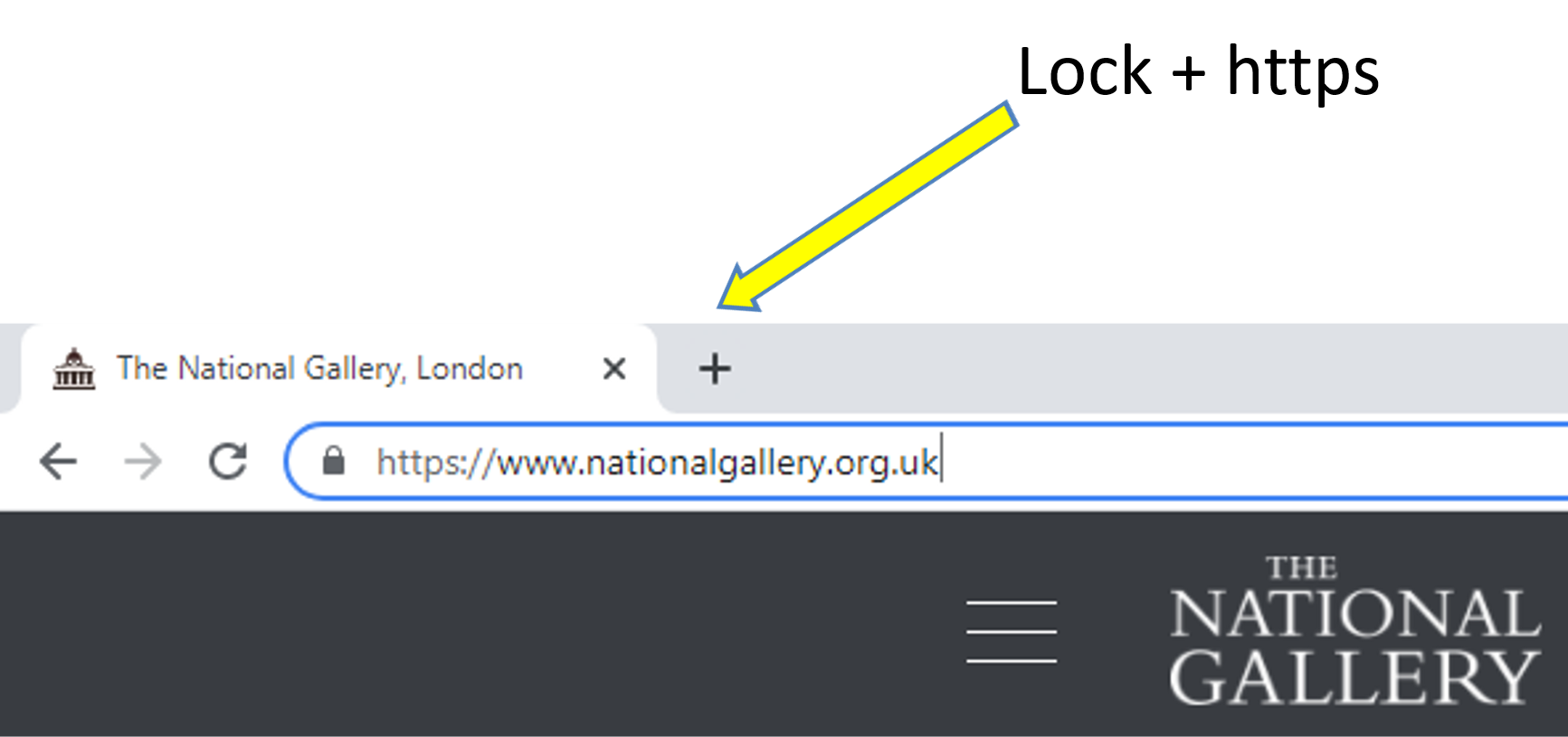
|
Guard your personal information
Expect to provide: method of payment, shipping address, telephone number, and email address. If the online shopping platform requests other information, walk away.
Never give them your bank account information, social security information, or driver’s license number.
Provide reputable sellers the minimum personal info necessary in order to complete a purchase.
Example: the registration page to the National Gallery of London website
They ask for: account information (email + password), Personal details, and Address
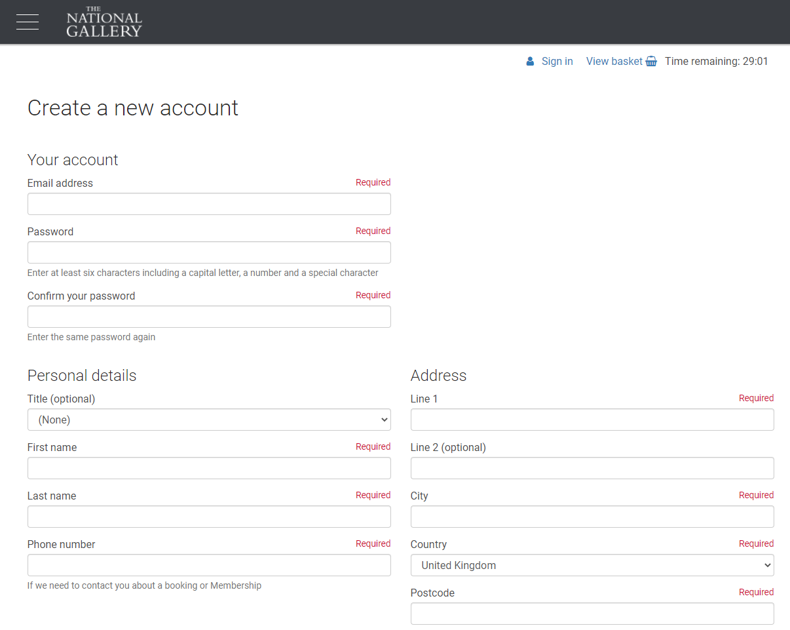
Some companies ask questions about your interests, but these should always be optional and you should be cautious about providing the information. Does the merchant resell, rent, or share your information?
Check the site’s privacy policy to understand how exposed your information may become.
Many stores clearly state that they do not share, sell or rent consumer’s information – others say they own your info and can use it (or abuse it) however they choose. Stick to the companies that respect your privacy.
Read and understand the website’s terms & conditions and privacy statements. Before buying online, make sure that you understand exactly what is involved in the purchase.
The terms and conditions of your purchase should be outlined by the seller on the website. They may be located on a separate web page to the advertisement.
The terms and conditions should be clear to you and outline any extra warranties or guarantees, security policies, privacy and returns.
Make sure that you understand all the disclaimers of responsibility before you accept the terms and conditions.

|
Don’t fall for email scams
You might get emails or texts offering amazing bargains or claiming there’s been a problem with a package delivery.
Delete suspicious messages from unfamiliar senders. And don’t open attachments or click links in messages because they could infect your computer or phone with viruses and other malware.
|
Methods of payment
Payment by credit card
An online payment is the electronic exchange of funds via a payment gateway or payment service provider. Online payments can be made via electronic bank transfer, debit or credit card payments, digital wallet transactions, and more.

Online payments with credit card are very secure. A credit card doesn’t give a seller direct access to the money in your bank account. Most credit cards offer €0/€50 liability for fraud.
That means you’re not out any money if a crook uses your account info to make a purchase. Your credit card company will ask questions, investigate the fraudulent activity and send you a new card.
Consider designating one credit card that is only for online shopping and transactions. This way, if the card gets compromised, you can quickly shut it down without impacting any other type of transactions.
In any case, even if the website offers you the possibility, never save your credit card details.
For an online purchase with credit card, you will need: cardholder name, card number, expiration date and the CVC or card verification number.
You will find the CVC code on the back of your credit card in the signature bar.
The CVC is designed to prevent fraudulent purchases from someone who does not have your card but may have stolen your personal details like name, card number and expiration date.
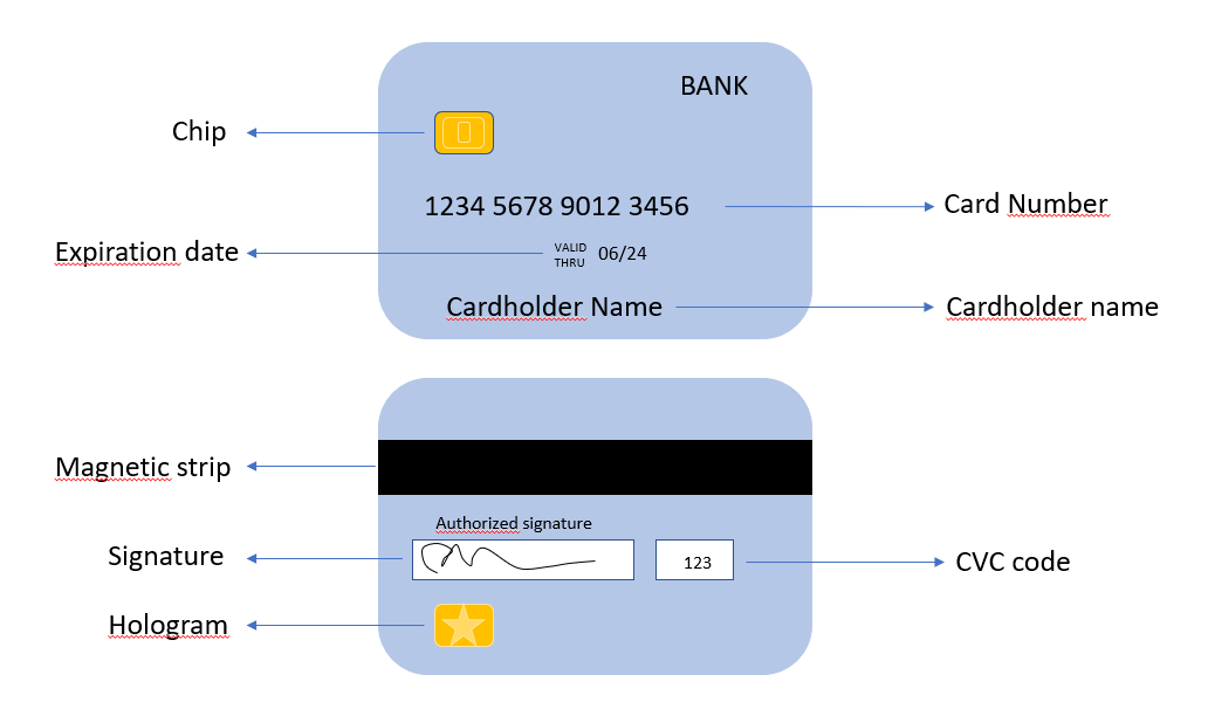
Advanced security measures. Another security feature credit card companies are using is to create a second level of security by adding an additional password. An example of this is Verified by Visa or Mastercard Secure Code.
These are optional security features provided by selected websites or payment processing systems.
If you activate the code and shop on sites that carry the Verified by Visa or Mastercard Secure Code logos, the check out process will require the entry and validation of additional secret password or PIN that you previously have set up.
The purchase cannot be authorized without successful validation of this second password or PIN.
|
Other payment methods
 PayPal is one of the most dominant payment methods available today. By registering your credit card or bank account with your PayPal account you can send payments. PayPal is one of the most dominant payment methods available today. By registering your credit card or bank account with your PayPal account you can send payments.
If you shop online and see the PayPal logo on the merchant's website, it means you can pay using PayPal. Select PayPal at the checkout. You will be asked to log in to your account and confirm the payment. Your financial information will never be visible to sellers or online shops.
The most traditional method of online payment is the bank transfer. If you have a bank account and are able to access home banking from a PC or mobile device, you can send bank transfers online without having to go to the bank through a dedicated app.
Unlike credit cards, prepaid cards and PayPal, bank transfers take much longer (in some cases up to 5 days) and vary from bank to bank.
Prepaid cards are often used by adolescents or digital shoppers who don’t yet have a bank account.
Prepaid cards are a type of debit card issued by a bank or credit card company and ‘loaded’ with a certain amount of money. The card’s limit is determined by the amount deposited onto the card, and once the balance has been exhausted, the card is worthless until more funds are added.
 Similar to prepaid cards, gift cards contain a certain amount of money, however they are mainly offered by retailers and, more recently, by major credit card providers such as Visa, Mastercard and American Express. Similar to prepaid cards, gift cards contain a certain amount of money, however they are mainly offered by retailers and, more recently, by major credit card providers such as Visa, Mastercard and American Express.
Once the sum of the gift card has been spent it can no longer be used.
 Cash on delivery (COD) allows you to pay for the goods by cash/card in person directly to the courier at the time of delivery. One of the main benefits of this payment method is the guarantee that you will receive the goods you paid for, and not risk losing or wasting any of your money. Cash on delivery (COD) allows you to pay for the goods by cash/card in person directly to the courier at the time of delivery. One of the main benefits of this payment method is the guarantee that you will receive the goods you paid for, and not risk losing or wasting any of your money.
Moreover, you don’t have to give your financial details to the merchant in order to make the online purchase.
|
Keep an eye out for fraud
 Whatever payment method you choose, remember to check your bank and credit card statements for fraudulent charges at least once a week. Whatever payment method you choose, remember to check your bank and credit card statements for fraudulent charges at least once a week.
Or set up account alerts to notify you of any new activity on your card. When you receive a text or email notification, you can check your account to make sure you recognize the charge.
|
Final tips
Always check the company’s shipping terms
Some merchant’s charge exorbitant shipping fees that can turn a shopping bargain into an expensive mistake. Look to see if they provide tracking and insurance. Understand what carriers they use, and be particularly cautious if the item won’t be shipped within 10 days.
|
Mind the details
After you make the purchase, keep the details in a safe place. Hang onto the receipt, your order confirmation number and the tracking number the seller provides. If you have a problem with the order, this information will help you get the issue resolved quickly.
|
Track your stuff
 After you make an online purchase, keep tabs on it to make sure it’s headed your way. After you make an online purchase, keep tabs on it to make sure it’s headed your way.
If the merchant refuses to provide shipping info or respond to your requests for the status of your order, contact your credit card issuer for help.
They may remove the charge from your bill and look into the matter.
|
Summing Up
Tips to shop online in an informed and safe manner.
It is possible to complete an online economic transaction using different kind of payment methods. Assess which is the best for you and your needs.
- Security basic for online economic transaction
Be aware of the risks you may encounter while shopping online and how to overcome them.
Terms and Conditions, Privacy statements, Shipping terms
|
| |


Title
It is never too late to... Spend money on culture, comfortably seated on the armchair
Keywords
Online shopping, Registration, Password, Personal information, Payment methods, Website security
Author
IAL
Languages
English
Description
In this training module, the users will learn some very useful tips that will allow them to shop online in an informed and safe manner.
● Evaluate before you buy. Tips to shop online in an informed and safe manner.
● Security basic for the online economic transaction. Be aware of the risks you may encounter while shopping online and how to overcome them.
● Methods of payment. It is possible to complete an online economic transaction using different kind of payment methods. Assess which is the best for you and your needs.
● Remember to check: Terms and Conditions, Privacy statements, Shipping terms
Contents
It is never too late to... Spend on culture, comfortably seated on the armchair
Evaluate before you buy
Objectives&Goals
At the end of this module you will be able to:
Introduction
Online shopping can be very convenient, easy and efficient.
Nonetheless, it is very important to be careful and to be aware of the potential risks deriving from online economic transactions.
In this training module, you will learn some very useful tips that will allow you to shop online in an informed and safe manner.
Whether you buy a ticket for an art exhibition or you buy any kind of good, in the next slides you will find some useful information for an easy and safe online shopping.
Shop with reputable retailers
It’s best to shop directly with online retailers/online shopping platforms you know and trust.
Bookmark your favorite shopping sites to get there quickly and safely. Avoid typing the name of the retailer into your browser bar.
For example, if you like to go to the theatre, and you happen to buy online tickets frequently, bookmark your favourite theatre’s website.
This way, you won’t need to search on the browser bar but you will land directly on the theatre website.
Beware! A tiny typo could land you on a fake site that looks just like the real one.
Make a “purchase” on an illegitimate site and you may unwittingly hand the scammers your credit card number and other personal info.
Verify new-to-you businesses
You would like to buy a product or service from a seller you don’t know?
Do not exclude the possibility, but make sure that this seller is trustworthy.
Look online for reviews. If the store/online shopping platform isn’t reviewed or does not have favourable reviews, don’t order from their website.
Check the “contact us” page on the website for an address and phone number.
Then take it a step further: call the business to verify.
Why? Some scammers hijack the contact info of real businesses to make their shady site look legitimate.
Beware amazing deals
Did you spot an ad offering rock-bottom prices or an eye-popping offer of free stuff?
Remember, if an offer looks too good to be true, then it probably is.
Compare prices before you buy. Unusually low prices could be a red flag that you’ve landed on a fake site that’s been set up to snag your personal information or steal your money.
Security basic for online economic transactions
Don’t browse on public wi-fi
Avoid shopping from public Wi-Fi. The guy staring at his phone next to you could be a hacker spying on your online activity.
Shopping online often requires giving out information that an ID thief would love to grab, including your name, address and credit card number.
Pick strong passwords
Most of the times it is necessary to register to the website in order purchase something (art exhibition tickets, subscription to your favourite magazine, etc.).
In order to register, you will have to provide: name, surname, email address, address (for deliveries), telephone number, and a password.
A strong password is like a secure lock that keeps cyberthieves out of the accounts where you store your private information. Here’s some tips:
• Use a complex set of lower and uppercase numbers, letters, and symbols.
• Avoid dictionary words and personal information
• Never reuse passwords across sites
Check site security before you buy
Secure websites are configured to mask the data you share, such as passwords or financial info. Shopping only on secure sites reduces the risk that your private information will be compromised while you shop.
Guard your personal information
Expect to provide: method of payment, shipping address, telephone number, and email address. If the online shopping platform requests other information, walk away.
Never give them your bank account information, social security information, or driver’s license number.
Provide reputable sellers the minimum personal info necessary in order to complete a purchase.
Example: the registration page to the National Gallery of London website
They ask for: account information (email + password), Personal details, and Address
Some companies ask questions about your interests, but these should always be optional and you should be cautious about providing the information. Does the merchant resell, rent, or share your information?
Check the site’s privacy policy to understand how exposed your information may become.
Many stores clearly state that they do not share, sell or rent consumer’s information – others say they own your info and can use it (or abuse it) however they choose. Stick to the companies that respect your privacy.
Read and understand the website’s terms & conditions and privacy statements. Before buying online, make sure that you understand exactly what is involved in the purchase.
The terms and conditions of your purchase should be outlined by the seller on the website. They may be located on a separate web page to the advertisement.
The terms and conditions should be clear to you and outline any extra warranties or guarantees, security policies, privacy and returns.
Make sure that you understand all the disclaimers of responsibility before you accept the terms and conditions.
Don’t fall for email scams
You might get emails or texts offering amazing bargains or claiming there’s been a problem with a package delivery.
Delete suspicious messages from unfamiliar senders. And don’t open attachments or click links in messages because they could infect your computer or phone with viruses and other malware.
Methods of payment
Payment by credit card
An online payment is the electronic exchange of funds via a payment gateway or payment service provider. Online payments can be made via electronic bank transfer, debit or credit card payments, digital wallet transactions, and more.
Online payments with credit card are very secure. A credit card doesn’t give a seller direct access to the money in your bank account. Most credit cards offer €0/€50 liability for fraud.
That means you’re not out any money if a crook uses your account info to make a purchase. Your credit card company will ask questions, investigate the fraudulent activity and send you a new card.
Consider designating one credit card that is only for online shopping and transactions. This way, if the card gets compromised, you can quickly shut it down without impacting any other type of transactions.
In any case, even if the website offers you the possibility, never save your credit card details.
For an online purchase with credit card, you will need: cardholder name, card number, expiration date and the CVC or card verification number.
You will find the CVC code on the back of your credit card in the signature bar.
The CVC is designed to prevent fraudulent purchases from someone who does not have your card but may have stolen your personal details like name, card number and expiration date.
Advanced security measures. Another security feature credit card companies are using is to create a second level of security by adding an additional password. An example of this is Verified by Visa or Mastercard Secure Code.
These are optional security features provided by selected websites or payment processing systems.
If you activate the code and shop on sites that carry the Verified by Visa or Mastercard Secure Code logos, the check out process will require the entry and validation of additional secret password or PIN that you previously have set up.
The purchase cannot be authorized without successful validation of this second password or PIN.
Other payment methods
If you shop online and see the PayPal logo on the merchant's website, it means you can pay using PayPal. Select PayPal at the checkout. You will be asked to log in to your account and confirm the payment. Your financial information will never be visible to sellers or online shops.
The most traditional method of online payment is the bank transfer. If you have a bank account and are able to access home banking from a PC or mobile device, you can send bank transfers online without having to go to the bank through a dedicated app.
Unlike credit cards, prepaid cards and PayPal, bank transfers take much longer (in some cases up to 5 days) and vary from bank to bank.
Prepaid cards are often used by adolescents or digital shoppers who don’t yet have a bank account.
Prepaid cards are a type of debit card issued by a bank or credit card company and ‘loaded’ with a certain amount of money. The card’s limit is determined by the amount deposited onto the card, and once the balance has been exhausted, the card is worthless until more funds are added.
Once the sum of the gift card has been spent it can no longer be used.
Moreover, you don’t have to give your financial details to the merchant in order to make the online purchase.
Keep an eye out for fraud
Or set up account alerts to notify you of any new activity on your card. When you receive a text or email notification, you can check your account to make sure you recognize the charge.
Final tips
Always check the company’s shipping terms
Some merchant’s charge exorbitant shipping fees that can turn a shopping bargain into an expensive mistake. Look to see if they provide tracking and insurance. Understand what carriers they use, and be particularly cautious if the item won’t be shipped within 10 days.
Mind the details
After you make the purchase, keep the details in a safe place. Hang onto the receipt, your order confirmation number and the tracking number the seller provides. If you have a problem with the order, this information will help you get the issue resolved quickly.
Track your stuff
If the merchant refuses to provide shipping info or respond to your requests for the status of your order, contact your credit card issuer for help.
They may remove the charge from your bill and look into the matter.
Summing Up
Tips to shop online in an informed and safe manner.
It is possible to complete an online economic transaction using different kind of payment methods. Assess which is the best for you and your needs.
Be aware of the risks you may encounter while shopping online and how to overcome them.
Terms and Conditions, Privacy statements, Shipping terms